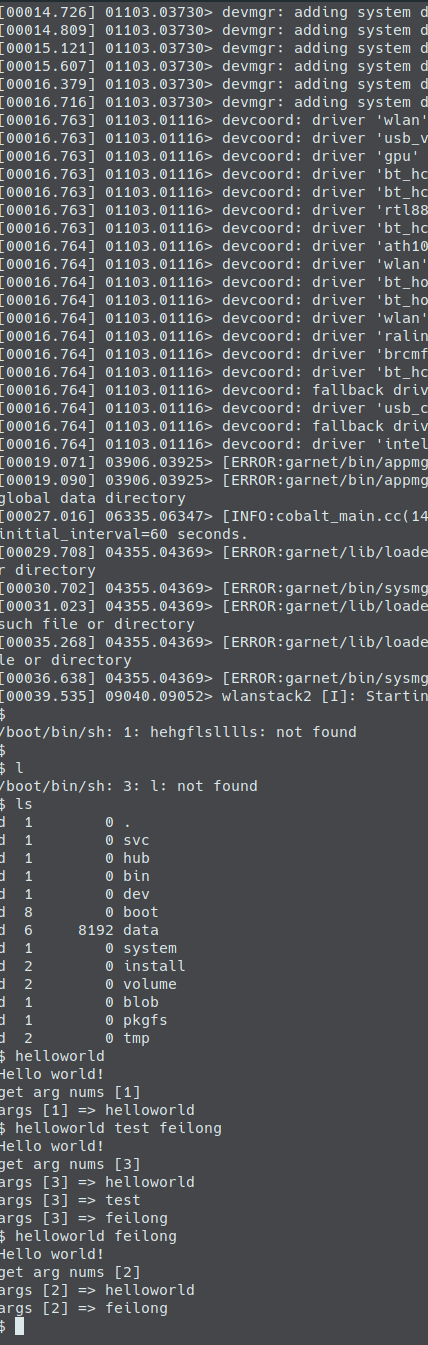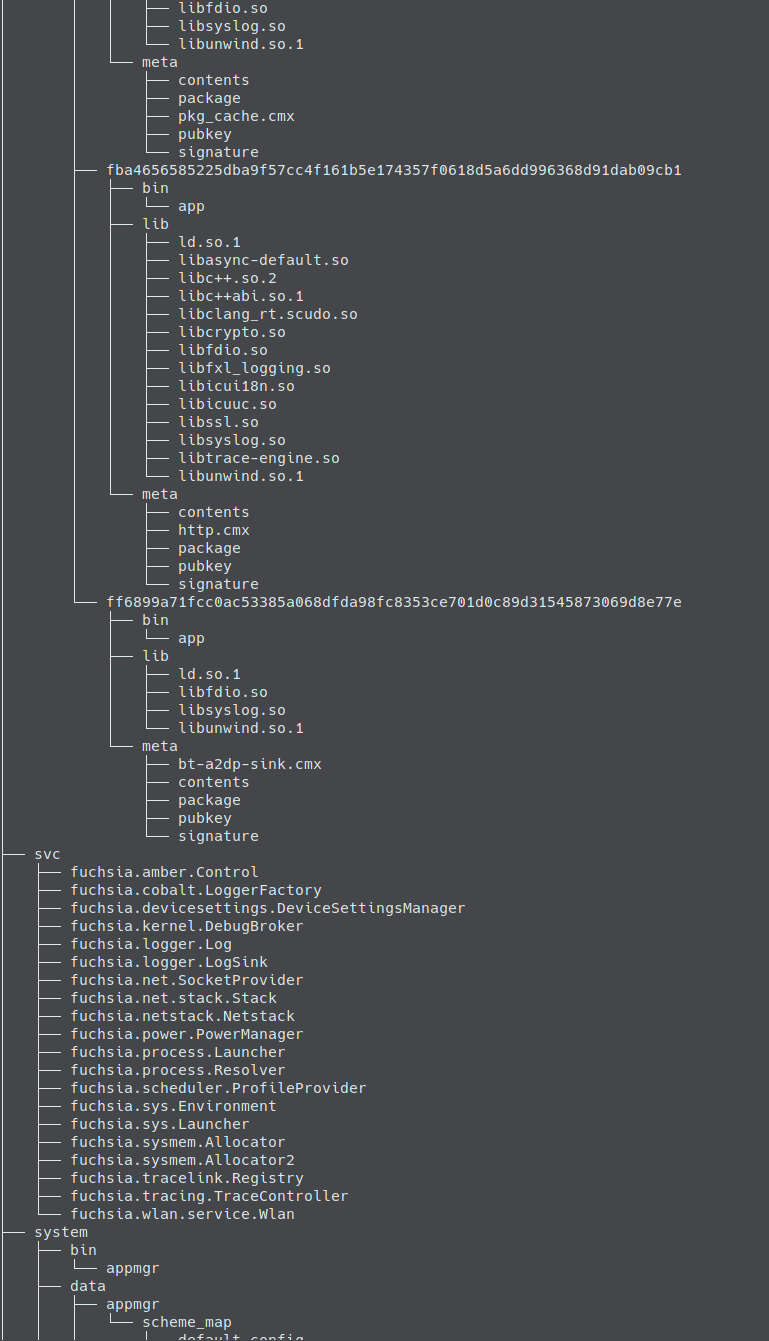首先就是蛋疼的jiri update,最近恰逢网络维护节,因此托代码很难受。
本来想体验下国内镜像的,但我刚打开tg就看见大家在爱国…

下载
依旧去官网参考教程吧…
git config --global https.proxy 'http://127.0.0.1:7777'
git config --global http.proxy 'http://127.0.0.1:7777'
env http_proxy=http://127.0.0.1:7777 ./.jiri_root/bin/jiri update安装
首先依旧替换系统python到python2
⋊> /s/w/p/f/fuchsia on dd551fb3e4 sudo rm /usr/bin/python
⋊> /s/w/p/f/fuchsia on dd551fb3e4 sudo ln -s /usr/bin/python2 /usr/bin/python 执行fx set的时候提示数据收集
⋊> /s/w/p/f/fuchsia on dd551fb3e4 ./scripts/fx set core.x64 07:32:42
WARNING: Please opt in or out of fx metrics collection.
You will receive this warning until an option is selected.
To check what data we collect, run `fx metrics`
To opt in or out, run `fx metrics <enable|disable>
Generating compile_commands took 1113ms
Done. Made 25631 targets from 2150 files in 29551ms看一下fx metrics的说明
When enabled, this tool creates a random unique user ID (UUID) for the Fuchsia
repository and uses that to collect the following anonymized metrics of
the session and user workflow in order to improve the user experience:
1. For every "fx" invocation:
- The output of "uname -rs" (Kernel name and release)
- The name of the "fx" subcommand invoked
- (in the future) Imports in BUILDDIR/args.gn for product and board
- (in the future) Value FUCHSIA_ARCH from BUILDDIR/fx.config
2. For the following subcomand(s) [set]:
- All arguments passed to the subcommand
3. (in the future) For the following subcomand(s) [set,build]:
- Time taken to complete
- Exit status
When metrics collection is disabled, any existing UUID is deleted, and a
new UUID will be created if metrics is later re-enabled.
When enabled, the UUID and the status are stored in /storage/wine/project/fuchsia/fuchsia/.fx-metrics-config
usage:
fx metrics
Show what metrics are collected when enabled
fx metrics status
Show if metrics collection is enabled or disabled
fx metrics [--log=LOG_FILE] enable
Enable metrics collection in fx tools
--log=<LOG_FILE> Log all metrics collected to LOG_FILE for
debugging purposes. The LOG_FILE setting is persisted
in a config file in the /tmp filesystem and will be
reset when the user logs out.
fx metrics disable
Disable metrics collection in fx tools
说的挺好的,比某些强制要权限的安卓软件强不少,我就启用了吧
⋊> /s/w/p/f/fuchsia on dd551fb3e4 ./scripts/fx metrics enable 07:37:04
Collection of metrics is now enabled for /storage/wine/project/fuchsia/fuchsia重新set一下
⋊> /s/w/p/f/fuchsia on dd551fb3e4 ./scripts/fx set core.x64 07:37:10
Generating compile_commands took 604ms
Done. Made 25631 targets from 2150 files in 11538ms
于是开始编译fx full-build
⋊> /s/w/p/f/fuchsia on dd551fb3e4 time ./scripts/fx full-build
。。。。。。
ERROR: Unknown command full-build
Command exited with non-zero status 1
1.06user 0.38system 0:01.32elapsed 109%CPU (0avgtext+0avgdata 8120maxresident)k
0inputs+0outputs (0major+107996minor)pagefaults 0swaps
好吧,看来编译的脚本改了不少,这命令已经没了,执行fx build,依旧对硬盘要求很大,由于没用固态编译,所以速度还是很慢,link的时候内存上到了10左右(我偶然看到的,没一直看)不足16g内存编译需要swap
⋊> /s/w/p/f/fuchsia on dd551fb3e4 time ./scripts/fx build 07:40:56
ninja: Entering directory `/storage/wine/project/fuchsia/fuchsia/out/default.zircon'
[39787/39787] STAMP obj/default.stamp
ninja: Entering directory `/storage/wine/project/fuchsia/fuchsia/out/default'
[16270/16358] ACTION //build/images:system_image.manifest(//build/toolchain/fuchsia:x64)
WARNING: no debug file found for ../../prebuilt/third_party/libvulkan_goldfish/x64/libvulkan_goldfish.so
[16358/16358] STAMP obj/default.stamp
26148.47user 1925.21system 1:03:52elapsed 732%CPU (0avgtext+0avgdata 1236300maxresident)k
5097256inputs+14035232outputs (20020major+238362932minor)pagefaults 0swaps附一张系统状态的图

运行
经过艰难的编译等待(看电影一集),终于要运行了
⋊> /s/w/p/f/fuchsia on 24db8fdf7f ⨯ ./scripts/fx run -m 4096 09:49:26
ERROR: could not extend fvm, unable to stat fvm image
CMDLINE: TERM=screen-256color kernel.serial=legacy kernel.entropy-mixin=bcb8e29762ee95ba5422aec030bf808a7733262acb36a876425a6ec97746dea5 kernel.halt-on-panic=true
+ exec /storage/wine/project/fuchsia/fuchsia/buildtools/linux-x64/qemu/bin/qemu-system-x86_64 -kernel /storage/wine/project/fuchsia/fuchsia/out/default/../default.zircon/multiboot.bin -initrd /tmp/tmp.hZ2R9qWKFQ/fuchsia-ssh.zbi -m 4096 -nographic -drive file=/tmp/tmp.hZ2R9qWKFQ/fvm.b
lk,format=raw,if=none,id=mydisk -device ich9-ahci,id=ahci -device ide-drive,drive=mydisk,bus=ahci.0 -net none -smp 4,threads=2 -machine q35 -device isa-debug-exit,iobase=0xf4,iosize=0x04 -cpu Haswell,+smap,-check,-fsgsbase -append 'TERM=screen-256color kernel.serial=legacy kernel.ent
ropy-mixin=bcb8e29762ee95ba5422aec030bf808a7733262acb36a876425a6ec97746dea5 kernel.halt-on-panic=true '
qemu-system-x86_64: -drive file=/tmp/tmp.hZ2R9qWKFQ/fvm.blk,format=raw,if=none,id=mydisk: Could not open '/tmp/tmp.hZ2R9qWKFQ/fvm.blk': No such file or directoryemmm,很有意思,怎么又挂了,开始查下坑
从./script/fx脚本得知所有像run,build这些命令存放在${fuchsia_dir}/tools/devshell/${cmd},也就是说run命令作为一个脚本放在devshell里面。报错代码位于50行
if [ -n "$IMAGE_FVM_RAW" ]; then
fvmimg="${imgdir}/fvm.blk"
args+=(-d -D "${fvmimg}" --diskfmt=raw)
stat_flags=()
if [[ $(uname) == "Darwin" ]]; then
stat_flags+=("-x")
fi
stat_output=$(stat "${stat_flags[@]}" "${FUCHSIA_BUILD_DIR}/${IMAGE_FVM_RAW}")
if [[ "$stat_output" =~ Size:\ ([0-9]+) ]]; then
size="${BASH_REMATCH[1]}"
newsize=$(($size * 2))
# We must take a copy of the build artifact, rather than re-use it, as we
# need to modify it in order to extend it.
echo -n "Creating disk image..."
cp "${FUCHSIA_BUILD_DIR}/${IMAGE_FVM_RAW}" "${fvmimg}"
"${ZIRCON_TOOLS_DIR}/fvm" "${fvmimg}" extend --length "${newsize}"
echo "done"
else
fx-error "could not extend fvm, unable to stat fvm image"
fi
fi为了调试在stat附近添加echo来获得更详细的信息
⋊> /s/w/p/f/fuchsia on 24db8fdf7f ⨯ ./scripts/fx run -m 4096 09:49:26
stat /storage/wine/project/fuchsia/fuchsia/out/default/obj/build/images/fvm.blk
文件:/storage/wine/project/fuchsia/fuchsia/out/default/obj/build/images/fvm.blk 大小:184713216 块:294176 IO 块:4096 普通文件 设备:812h/2066d Inode:652306 硬链接:1 权限:(0777/-rwxrwxrwx) Uid:( 0/ root) Gid:( 0/ root) 最近访问:2019-06-06 08:46:25.654604100 +0800 最近更改:20
19-06-06 08:46:33.984950900 +0800 最近改动:2019-06-06 08:46:33.984950900 +0800 创建时间:-
ERROR: could not extend fvm, unable to stat fvm image
CMDLINE: TERM=screen-256color kernel.serial=legacy kernel.entropy-mixin=bcb8e29762ee95ba5422aec030bf808a7733262acb36a876425a6ec97746dea5 kernel.halt-on-panic=true
+ exec /storage/wine/project/fuchsia/fuchsia/buildtools/linux-x64/qemu/bin/qemu-system-x86_64 -kernel /storage/wine/project/fuchsia/fuchsia/out/default/../default.zircon/multiboot.bin -initrd /tmp/tmp.hZ2R9qWKFQ/fuchsia-ssh.zbi -m 4096 -nographic -drive file=/tmp/tmp.hZ2R9qWKFQ/fvm.b
lk,format=raw,if=none,id=mydisk -device ich9-ahci,id=ahci -device ide-drive,drive=mydisk,bus=ahci.0 -net none -smp 4,threads=2 -machine q35 -device isa-debug-exit,iobase=0xf4,iosize=0x04 -cpu Haswell,+smap,-check,-fsgsbase -append 'TERM=screen-256color kernel.serial=legacy kernel.ent
ropy-mixin=bcb8e29762ee95ba5422aec030bf808a7733262acb36a876425a6ec97746dea5 kernel.halt-on-panic=true '
qemu-system-x86_64: -drive file=/tmp/tmp.hZ2R9qWKFQ/fvm.blk,format=raw,if=none,id=mydisk: Could not open '/tmp/tmp.hZ2R9qWKFQ/fvm.blk': No such file or directory这样错误原因就很明显了,我的stat是中文输出的,不匹配正则表达式,因此修改正则,看着好怪异
if [ -n "$IMAGE_FVM_RAW" ]; then
fvmimg="${imgdir}/fvm.blk"
args+=(-d -D "${fvmimg}" --diskfmt=raw)
stat_flags=()
if [[ $(uname) == "Darwin" ]]; then
stat_flags+=("-x")
fi
stat_output=$(stat "${stat_flags[@]}" "${FUCHSIA_BUILD_DIR}/${IMAGE_FVM_RAW}")
echo stat "${stat_flags[@]}" "${FUCHSIA_BUILD_DIR}/${IMAGE_FVM_RAW}"
echo $stat_output
if [[ "$stat_output" =~ 大小:([0-9]+) ]]; then
size="${BASH_REMATCH[1]}"
newsize=$(($size * 2))
# We must take a copy of the build artifact, rather than re-use it, as we
# need to modify it in order to extend it.
echo -n "Creating disk image..."
cp "${FUCHSIA_BUILD_DIR}/${IMAGE_FVM_RAW}" "${fvmimg}"
"${ZIRCON_TOOLS_DIR}/fvm" "${fvmimg}" extend --length "${newsize}"
echo "done"
else
fx-error "could not extend fvm, unable to stat fvm image"
fi
fi于是就能运行了~~
随手一个ls,然后…
$ ls
/boot/bin/sh: 4: Cannot create child process: -1 (ZX_ERR_INTERNAL): failed to resolve fuchsia-pkg://fuchsia.com/ls#bin/ls去看代码,这命令真没了o.o按理来说不应该啊
于是想了想,还是把tree再拉过来用下吧,顺便感谢@Patrick(https://blog.simplypatrick.com) 提醒,可以不用修改tree的代码,将BUILD.gn修改成这样
# Copyright 2019 The Fuchsia Authors. All rights reserved.
# Use of this source code is governed by a BSD-style license that can be
# found in the LICENSE file.
config("tree_config") {
cflags = [
"-Wno-discarded-qualifiers",
"-Wno-implicit-fallthrough",
"-Wno-sign-compare",
"-Wno-unused-but-set-parameter",
"-Wno-incompatible-pointer-types",
]
cflags_c = [
"-Wno-strict-prototypes",
]
}
executable("tree") {
configs += [ ":tree_config" ]
sources = [
"color.c",
"hash.c",
"json.c",
"tree.c",
"unix.c",
"file.c",
"html.c",
"strverscmp.c",
"tree.h",
"xml.c",
]
deps = [
"$zx/system/ulib/fdio",
]
}运行日志https://gist.github.com/feilongfl/51b4b6dc26d6a60e53f61ad5069d2ed4